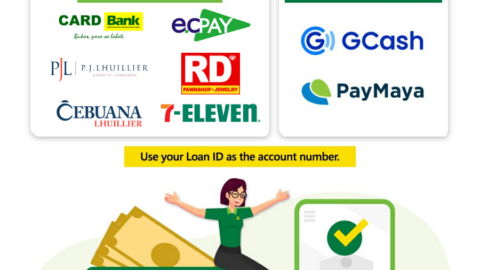You can now pay you monthly amortization at the comfort of your home by using the Paymaya and Gcash application.
With this, we can assure you fast, reliable, and convenient payment method, as we slowly move to digitalize our processes, that will result to an even heightened level of service.
Directions:
| Gcash | Paymaya |
| 1. Open your Gcash Application 2. Go to “Pay Bills” option3. Click “Loans” 4. Search and select “AGRIBANK” 5. Fill out the needed details such as Borrower’s Name/Account Number/Amount/Email Address 6. Click “Next” and confirm payment | 1. Open your Paymaya Application 2. Choose “Bills” 3. Click “Loans” 4. Search and select “AGRIBANK” 5. Fill out the needed details such as Borrower’s Name, Account Number/Amount 6. Click “Continue” and “Pay” |
FAQ’s
1. How can I download the Gcash and Paymaya App?
– You can download the Gcash and Paymaya App through Google Playstore or Apple App Store.
2. How do I “Cash in or Add Money” to my Paymaya or Gcash account?
– You can ‘add money’ to your PayMaya account via bank transfers or via debit/credit cards, Robinsons Department Store Business Centers, The SM Store Business Services, Smart Padala branches nationwide and select 7-Eleven branches. For the complete list of PayMaya’s ‘add money’ channels, please visit: https://www.paymaya.com/quick-guide/add-money-channels
– You can “Cash In” to your Gcash Account via Online Banks, Over the counter transactions or through Global Partners and Remittance. For more details please visit: https://www.gcash.com/getting-started/cash-in/
3. Can I use the Gcash and Paymaya App to pay my Loan anywhere?
– Yes, as long as you have internet connection and sufficient account balance.
4. Can I pay the Loan Amortization of my family or friend using the Gcash and Paymaya App?
– Yes, as long as you provide their correct Loan ID/Borrower’s Name/Amount/Email address
5. Are there any fees?
– Yes, please prepare a P20.00 convenience fee when paying your Loan Amortization.
6. How do I make sure that the payment was successful?
– You will receive a text message as a confirmation of payment within 24hrs.
7. Will the App show the amount due?
– No, you may directly go the branch or message our facebook page for the information about your amount due.
8. Can I pay my Loan after my due date?
– Yes, you can still pay even after your due date but please take note that failure to pay on time will incur penalty and possible foreclosure of your unit.
9. If I pay my Loan today, when will my payment be posted?
– Posting of your loan amortization payment thru Gcash or Paymaya is after 1-2 days
10. What do I do if I erroneously input a wrong Loan ID or Borrower information details?
– You can report the erroneous payment to Gcash by clicking this link: https://help.gcash.com/hc/en-us/requests/new?ticket_form_id=360000706713
– You can report and see other details regarding erroneous payment in Paymaya by clicking this link: https://cares.paymaya.com/s/topic/0TO7F000000q8OTWAY/paymaya-consumer